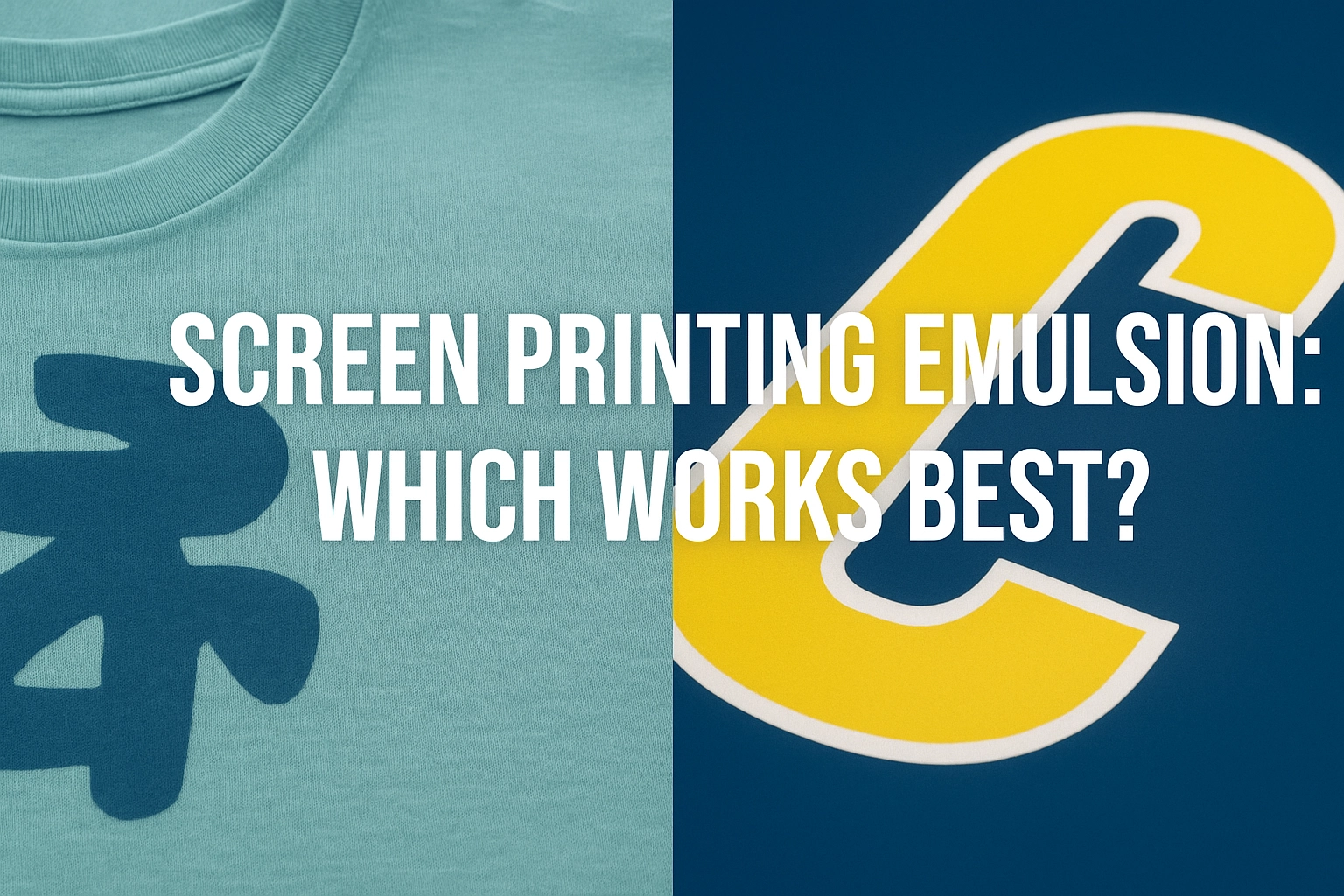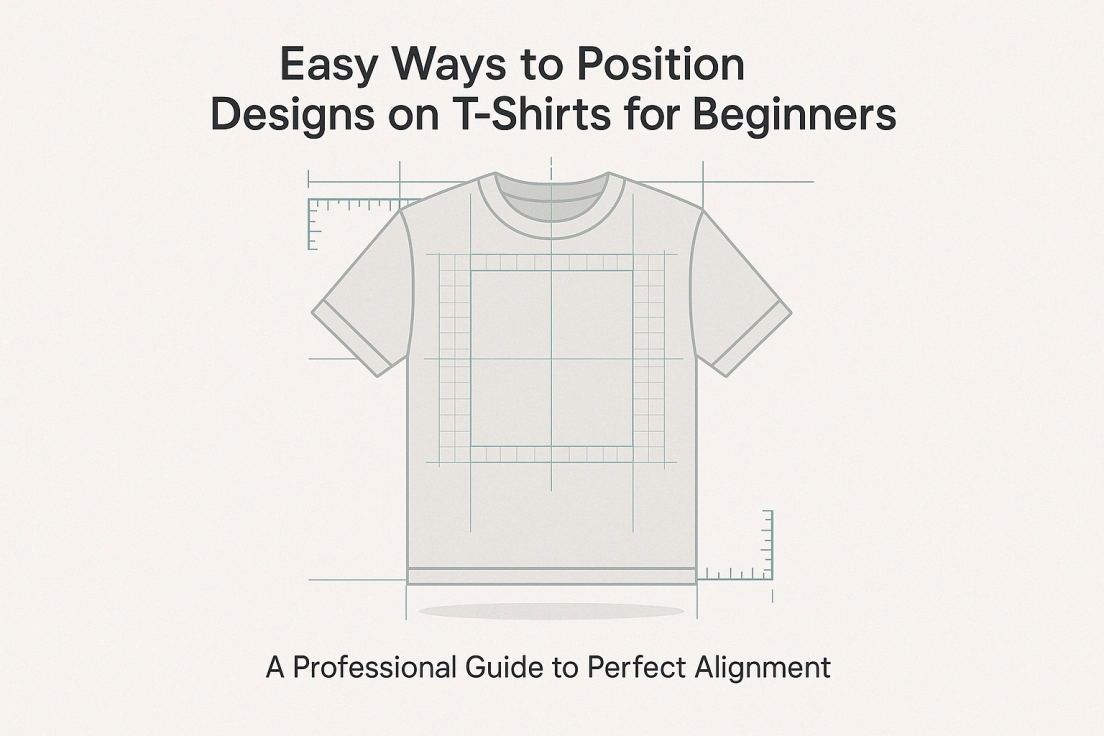How Many Shirts Can You Screen Print Per Hour
The efficiency of T-shirt printing mainly depends on three key points: equipment, personnel and technology. A manual printing machine can print 20-50 pieces per hour, and a fully automatic machine can print 500-1000 pieces per hour; a skilled worker is more than twice as fast as a novice; single-color patterns are the most time-saving, and each additional color will slow down the speed. It is recommended to choose quick-drying ink, pure cotton fabrics, adopt batch production, and do a good job of equipment maintenance, so as to increase production while ensuring quality.
Types and Performance of Screen Printing Machines
In T-shirt printing, your core tool is the screen printing machine, and the type you use sets the stage for how much you can crank out. Let’s break down the most common options and see how they stack up.
Manual screen printing machines are the go-to for beginners and small studios. They’re affordable, straightforward, and perfect for small batches or custom designs. But speed? That’s entirely up to the operator’s hustle. A skilled worker can churn out 20 to 50 shirts per hour. It’s not a jaw-dropping figure, but for startups or flexible gigs, it gets the job done.
Step up to a semi-automatic screen printer, and you’ve got a hybrid of human effort and mechanical help. Think features like auto-lifting screens or moving pallets—less grunt work for the operator. These machines typically hit 100 to 300 shirts per hour. If you’ve got a small crew and orders are picking up, semi-automatics strike a sweet spot: faster output without breaking the bank.
Then there’s the big league: fully automatic screen printers. These beasts are built for mass production, pumping out 500 to 1,000 shirts per hour—or more—with multi-color printing and auto-loading thrown in. They barely need supervision. For businesses chasing big, fast-turnaround orders, they’re game-changers. The downside? They cost a pretty penny, so they’re best for outfits with steady clients and long-term plans.
Picking the right machine depends on your budget, order volume, and goals. But no matter which you choose, the gear is just the starting line—real efficiency hinges on the nitty-gritty.
Operator Skill Level
Even if you’ve got a top-tier automatic printer, an unskilled operator can bottleneck your output. Skill doesn’t just affect speed; it keeps quality steady too.
Take manual printing: a rookie might need 5 to 10 minutes per shirt—prepping screens, aligning fabric, the works. An experienced pro? They’re down to under a minute, maybe less. That gap translates straight to numbers: a newbie might manage 10 to 20 shirts an hour, while a veteran cruises past 50.
For semi-auto or fully auto setups, skill’s still king. Operators need to nail machine settings, swap screens fast, and troubleshoot on the fly. A well-trained team maxes out the machine’s potential; a green crew can grind things to a halt.
How do you level up? Solo printers should practice relentlessly. Managers running teams? Invest in training or hire seasoned hands. Skill isn’t just technique—it’s your ticket to time and output.
Design Complexity in Screen Printing
The design on the T-shirt can make or break your hourly output. Simple versus intricate? It’s night and day.
Picture a single-color logo—a black circle, say. It’s a breeze: one swipe of ink, one dry cycle, next shirt up. Now imagine a five-color masterpiece. Each color needs its own screen, precise alignment, and drying time between layers to avoid smudging. That’s not just extra steps; it’s extra minutes.
For manual setups, multi-color designs might drag you down to 10 to 20 shirts per hour. Even on an automatic machine, a complex pattern could halve your speed from 1,000 to 500.
The fix? Keep it simple when you can. If a client’s dead-set on multi-color, suggest trimming the palette or pitching digital printing (higher cost, but faster). In screen printing, simplicity isn’t just style—it’s speed.
Ink Types in Screen Printing
Ink choice isn’t just about looks—it’s a pace-setter for drying time and workflow.
Water-based inks are eco-friendly and soft to the touch, a hit with comfort-focused clients. But they dry slower, especially in humid conditions, often needing extra baking before moving on. That’s a snag when deadlines loom. Plastisol inks, on the other hand, are the fast-and-tough champs. They stick to anything, dry quick, and shine in high-volume runs. Need speed? Plastisol’s your pick.
Specialty inks—like fluorescents or metallics—add flair but slow you down. They take longer to cure and might need tricks like high-heat finishing. Want both speed and sparkle? Pair them with a tunnel dryer to zip up the process.
T-Shirt Fabric and Printing Compatibility
Fabric type isn’t just a detail—it’s a speed bump or a green light for your workflow.
Cotton’s the golden child of screen printing. It soaks up ink fast, holds it tight, and keeps things rolling smoothly. For peak efficiency, cotton T-shirts are hard to beat. But switch to polyester or synthetics, and it’s a different game. They don’t grab ink as well, often needing a pre-treatment (like a base coat) to make it stick. That adds seconds—or tens of seconds—per shirt. In bulk, polyester might cut your hourly output by 20% to 30% compared to cotton, a real crunch for tight schedules.
What’s the workaround? Steer clients toward cotton, explaining the speed-quality tradeoff. Stuck with synthetics? Upgrade your setup with pre-treatment tools, like an auto-sprayer for base coats. It boosts compatibility without tanking your pace.
Workspace and Machine Maintenance
Your shop’s environment and the shape of your gear are the unsung heroes—or villains—of efficiency.
Temperature and humidity mess with ink drying. Above 60% humidity, water-based inks dawdle, stacking up shirts and stalling the line. Aim for 20-25°C (68-77°F) and 40-60% humidity to keep things humming. A dehumidifier or heater can save the day if needed.
Maintenance is just as clutch. A neglected machine—clogged screens, worn parts—jams up, kills quality, and forces downtime. A well-kept one runs like a dream for hours. Clean screens after every job, check wear, stay on top of upkeep. Those habits dodge delays and keep output high.
Practical Tips to Boost Screen Printing Efficiency
Want to squeeze more shirts out of every hour? Try these hacks:
- Prep Like a Pro: Get shirts, screens, ink, and tools lined up before you start. Manual printers stay smooth; auto rigs avoid material shortages. Solid prep keeps you flowing.
- Batch It Up: Group identical designs for one big run. Switching screens and colors eats 5-10 minutes; printing hundreds of single-color tees in one go crushes that waste.
- Tool Up: T-shirt alignment templates or laser guides make placement fast and dead-on, slashing load time from half a minute to seconds. Add a tunnel dryer—ink cures quick, shirts move on.
- Track and Tweak: Log time and snags after each job. Multi-color alignment dragging? Practice it. Data shows where to improve, and steady tweaks push efficiency higher.